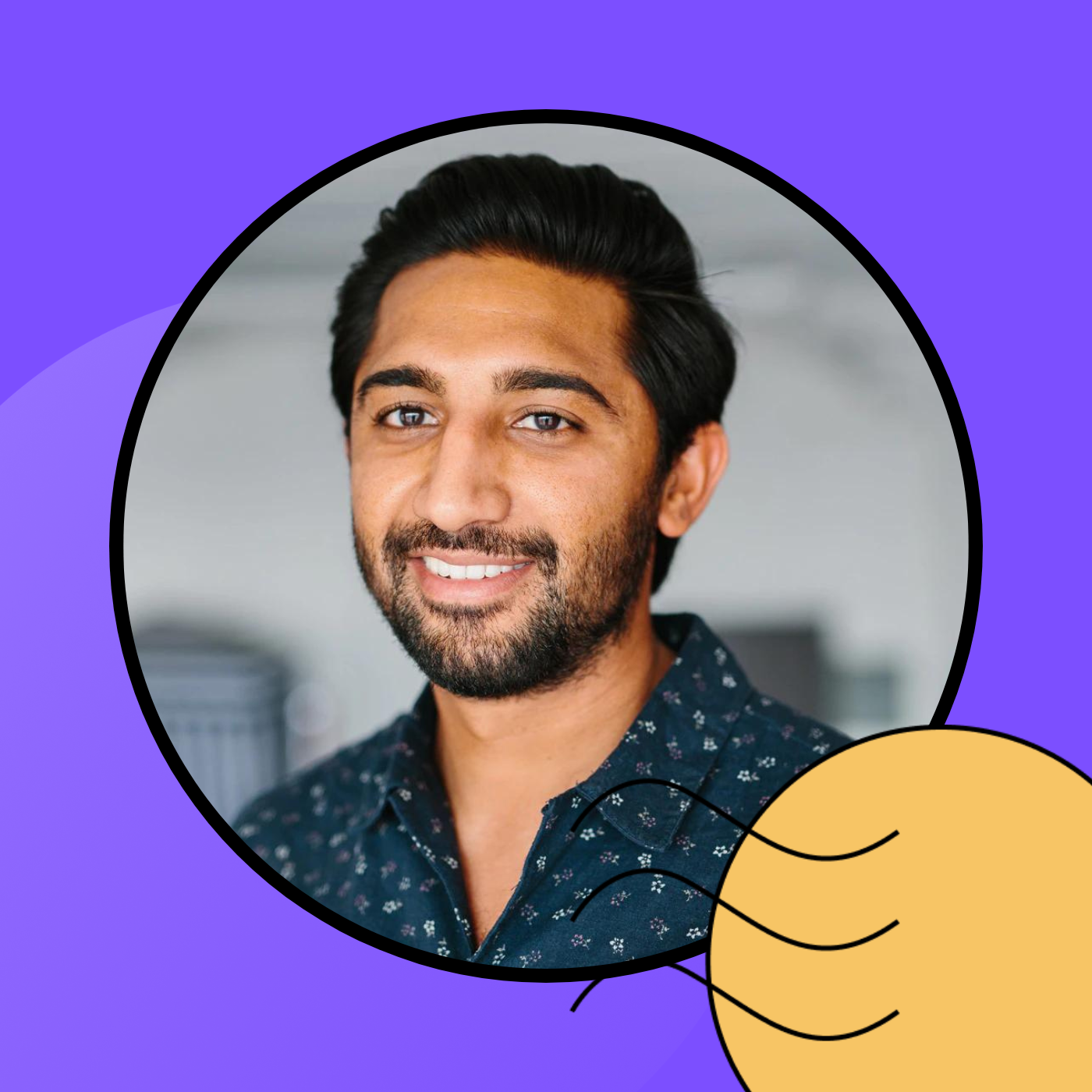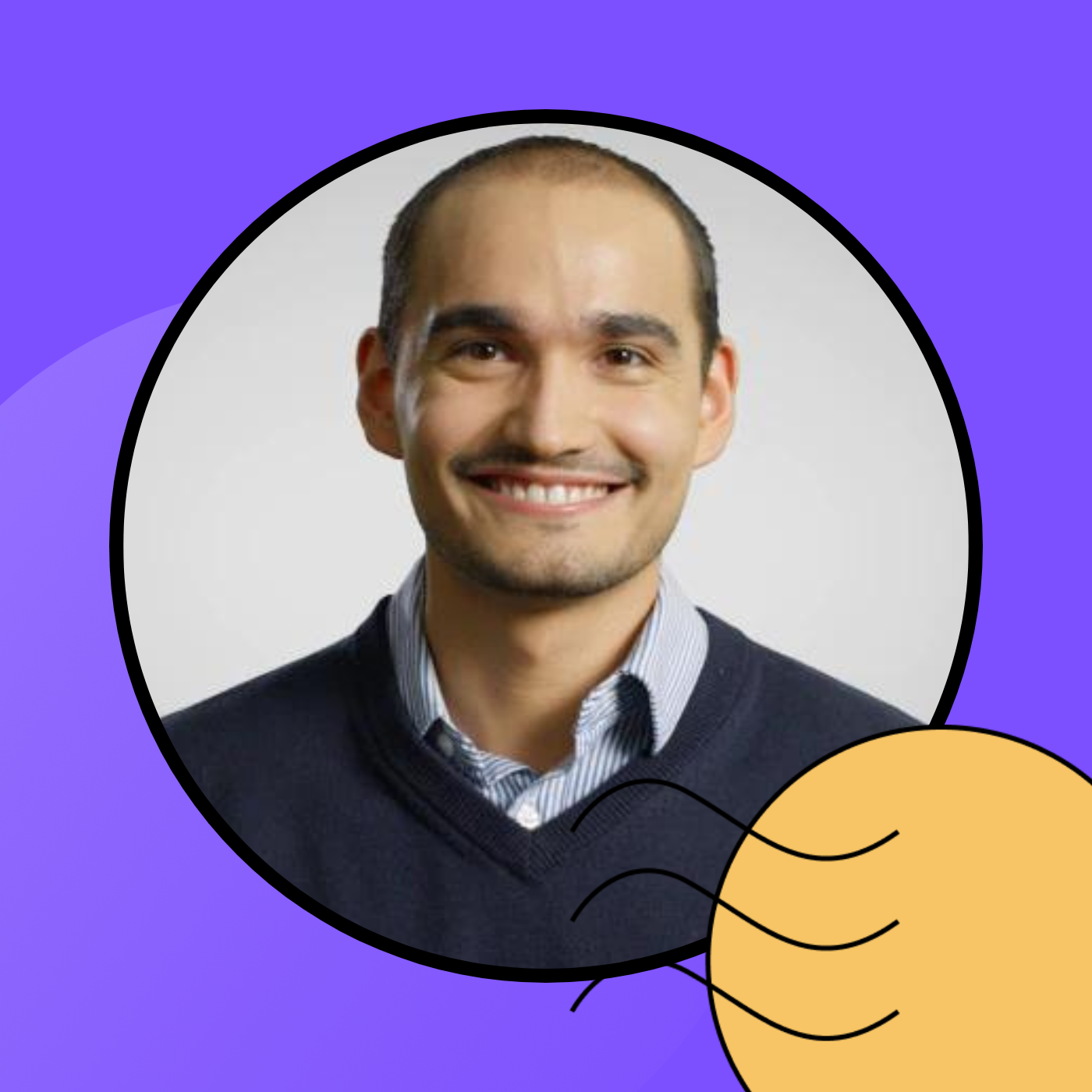Workforce Planning Best Practices
- 0.5
- 1
- 1.25
- 1.5
- 1.75
- 2
Speaker 1: How's everyone doing? Good? Today we're going to be talking about best practices around workforce planning. We're going to talk about different use cases here. But before that we, I'll do a little bit of an introduction. You'll see a younger version of me there on the screen there, a little less hair, but I'm one of the leaders here on the solution consulting team here with Planful. So, I mean, you all is my background is in finance and accounting. Spent a number of years running finance teams, have actually implemented Planful at a couple places that I was at previously too. So came from the customer side and then have been with Planful now for about four years. Fun fact about me, I live in Southern California. I really enjoy going and jumping again first thing in the morning. My fiance hates that, but I love doing that. So that's a little bit about me. Really today we're going to be talking about, we talk about Planful and financial performance management being a team sport. So really what does that mean for the human resources side or the people planning side when we think about that part of it, aligning compensation plans to those financial goals. So really, connecting up the financial performance management of people to all of the different ancillary areas. If we're trying to do market driven capacity decisions, so how many people do we need or what are the other pieces of that that need to be connected up together? How do we do that within Planful? So many of you may use workforce planning today. Many of that may just be for compensation management and just people expenses. But how do we start to drive other areas of planning, and we'll talk about a couple examples of that. Then really creating teamwork based on trust. If you were in the previous session today, Lee from LT Apparel talked about trust and building that trust across our organization. So bringing people, finance and all of these different departments together when we talk about everyone working together speaking the same language, that single source of truth and all of that. So that's kind of what we'll be talking about today. We'll use some examples to then drive that conversation forward. From a demo perspective, we'll look at compensation from a traditional workforce planning lens, but then we'll also use some best practices and things that exist in the application that you all can take advantage of to then drive some of these things forward, and we'll open it up to show you a couple things here. So let's get into that. So when we think about Planful and when we think about what we can do, it's all about taking that use case beyond just doing headcount roll forwards, which is what people typically do with headcount planning. You load that data in at the people level, you use Planful to then build up compensation items if it's for salaries and bonus, if it's for your caps, for your workforce planning items like 401K match or your taxes or whatever that may be. How do we start to use things within compensation items or even employee types to then drive other things? We'll use an example like licensing. So in the world we live in today, we're a SaaS company, a lot of companies use licensing around SaaS products, so how do we then use drive that by employee types? How do we then bring that together so that whenever I flip an employee from, let's say, a sales development rep to an account executive within my organization, they have the right licensing attached to them and then that drives the compensation item that drives the expense? So we'll kind of talk about that piece of it. So if we're going to get into the platform here, let's get into planning for my... want to loads up. So as I think about workforce planning, this would be something that's very familiar to many of you as customers. For the people that are in here that haven't seen this before, workforce planning brings people data together. So through either an automated integration or through a flat file upload or even a direct connection to those people. Now when I think about any individual here, let's say this guy Mitch Martin, what we're doing here is we're bringing that information at that people level so that you can then forecast out their costs. So at that individual level, we'll connect up that HRS system or that payroll system, bring that information together if it's for your salary or bonus. But one of the things that that's really interesting here from a compensation perspective is I not only am able to link up my ancillary expenses to get me to a fully burn cost, I can then start to load in things like licensing. So maybe this is my VP of Sales, he has specific licensing around let's say Mediafly, or he has certain licensing around sales forecasting tools or even ZoomInfo or Salesforce or whatever that may be. Maybe I want that to be loaded at the individual person level. So being able to account for what I need from a people planning standpoint. But also then we'll talk about connecting that back to some other departments where they may be actually planning for potentially how many total licenses do we need by a vendor. So my IT team may be that level, my people team may be planning for the individuals specifically, and then how do we marry all those pieces up together? So kind of some examples here of doing that. Really from a people planning standpoint, what are we doing, we're taking in employee data, it's all done at employee type level. So we're using employee types to then specifically drive individual compensation items. And so, if I was to say, " Hey, this guy's at SVP today, but let's say I turn him into an account executive or something like that, or a BDR or whatever that may be, when I go back to his compensation items, he may have other compensation items." So I'm really able to use that component of the application to then drive those specific areas of types of costs and things like that. And what's really being done here is we're taking that information. We're actually forecast that spend going forward. So for this individual, whenever we go and want to see exactly what's being forecasted for them, and we'll talk about some of these other areas that are being forecasted, but we're taking that information at that salary level, that bust level. Even their taxes, for the people that haven't seen this application before, this is all pre- built within the Planful tool. So if you're doing caps on things like 401k matches, if you're doing caps on things like your taxes, all of that can be done automatically here. So they're not a calculation you ever have to build. Planful is doing that. Then also, at the bottom here, you'll see all of those specific, let's say, licensing costs and things like that that we're accounting for based on this specific employee type. So taking that use case outside of just those compensation items and starting to layer in some of these other items that come into play. So that's kind of a high level look at what we're doing here. Now let's kind of get under the covers and talk a little bit about how that marries up to some of these other areas. So we saw it at a people level. We saw it at maybe an employee type level or something like that. Well, now we can start to connect that up to, let's say, my IT team, for example. My IT team is planning at a very different, their look on the business is very different, but it's all connected up together with my people. So for example, I may have a use case where I want to be able to have my IT group come in and really input in what do we need from a subscription, total subscription perspective. They're going to go out and talk to their vendors. They're going to go out and say, " We're planning for growth in our business. We're looking to expand our use case. We're going to hire X number of SDRs. We're going to hire X number of solution consultants, people on my team potentially or even account executives. What does that look like?" That IT team can then go in and really input what we need from just a total company perspective so they can really drive their piece of the planning process, connect that up to what's actually happening from the people side. So some of those kind of silos that we were talking about earlier start to break down because now I have visibility into all the different areas that I'm potentially planning for. So this is really starting to marry up those very specific use cases around what we're doing here, whereas your IT team is allowed to go in whatever scenario that I'm planning for, go in and update, " Hey, I have clarity that's a sales forecasting tool. Maybe I need to update that to 10." Well, I actually can go down here and based on what's being planned at the people level, be able to bring in the data around how many am I actually using, how many do I need to then go out and reforecast, what's my short or overage on my licenses so I can go get that updated and then that drives my cost, et cetera, et cetera. Now this is looking at the end product which is what was already set up. How do you then link that back to Planful? So within Planful, from a compensation perspective, we can link these specific items to what we call global fields from a compensation item perspective. So as I go into, " Hey, maybe I need to go make an update to this," or" Hey, maybe I need to go change how that's being forecasted or maybe that global specifically forecasting," I can do that all in one place. And so, I don't know how many of you use global variables today. Maybe a raise of hands, maybe global fields, who uses them in the room. So not very many people and not very many people really know the capabilities of even being able to do that. So in this case, we're using global variables as an example for work compensation items, but this can be used for a lot of different things. In my previous life, I used it for inflation. So if I need to apply an inflation rate across a specific number of accounts, if you want to be able to apply in the retail world, we talked to customers that want to apply it for... one of our customers wanted to apply across avocados because the increase of avocados in the summer months was much greater than other periods, and they wanted to apply that across the price of avocados, for example, and how that ripples through their cost of product. So very, very specific use cases, but able to be able to do that in all of these different ways. So think of, " Hey, I have my workforce planning. I have these specific compensation items that I want to specifically build up," and being able to link that back. So as we open this up, many of you have seen this before, but for the people that haven't, I can set up these specific license costs as a compensation item. I know it's a little bit blurry on the screen there. I apologize for that. But if I was to open this up and say, " Where does this actually happen within the product?" We're just linking that back to that account that we had set up within the application. Then from a compensation basis as many of you know, it's all productized, so I can just use dropdown windows and things like that to then set up, " Hey, I want this to be a fixed amount per FTE." I want that to be based off of some sort of global field, so I can just link that back to a global field here and then be able to then set up that global field to then drive that specific cost. All right. So a couple of different ways to think about workforce planning. Now... yeah, question.
Speaker 2: So is it all very manual or can you do data loads to get things set up?
Speaker 1: You can use data loads to get things set up. It can also be set up directly within the application too. So specific compensation items you would set up individually within the application to then be able to link back, but then using, let's say, employee types that can drive my individual employees to different employee types, and then they would get that set of either licenses or compensation items and that sort of thing.
Speaker 3: So how do you do separate inaudible
Speaker 1: So you would use separate accounts for those. That way you can map that back to those specific expenses. So I can have the forecast and the actuals all live in that separate GL account.
Speaker 3: So you're saying for each, basically inaudible do you have a GL account in your ERP that would be exactly inaudible
Speaker 1: If you'd like that. Other companies, what they do is they marry it all up into one GL account. So it depends on what kind of visibility you're looking for. So many of them will say licensing fees as one GL account, but within Planful they'll break it down so that I have the visibility from a planning perspective how I'm building that bottoms up.
Speaker 3: inaudible.
Speaker 1: That's exactly it, right. So each licensing type, if it's Clarity or DocuSign or Gong, and these are all sales specific, but it could be for any vendor. That can be broken down within Planful. Any other questions as we kind of go into this? Okay, all right. So from that perspective, we're breaking these specific compensation items down into those areas. Then from a global variable perspective, I'm able to then manage those specific global fields right here within Planful as well. So from a maintenance window perspective, I can then bring those global fields into those specific licensing costs. So as I think about those global fields here, you'll see things like my license fees for Clarity or DocuSign or whatever that may be as I want to be able to input those specific areas. One, I can then do that at a specific scenario. So either changing that by scenario, so if I need to make an update to my license cost for Docusign, that can be different from my forecast versus my budget or whatever that may be. Then underneath that, mapping that back to exactly where I want to potentially be inputting that data. So in this case it's for my US sales entity and being able to then have all those specific global drivers all listed there for me to go and make that update. So just a quick demo on how that works. Now, one of the pieces of this is also that all of this from a workforce planning perspective can have security and access around it. So my end user doesn't necessarily need to be the one that goes in and inputs these variables. They don't need to go in and input things from a salary and bonus perspective. Maybe I just need my people planning individuals to go in and tell me what employee types there are. I can secure everything within workforce planning down to only allow for that specific interaction within the application. So as I think about deploying this out to other individuals, maybe they don't need my bonus and salary visible, they don't need the merit raise date visible or what I'm planning for. Maybe that's being done more kind of centrally, and those individuals in the department really just need to tell me or person managing the sales folks need to tell me, " Hey, how many people are moving from an SDR role up to an account executive role?" Well, that's then going to start to drive those licenses and that sort of thing. So, very quick a demo here around some of those specific areas. Now this whole concept of best practices can be taken into a lot of different ways. We've talked about a couple of ideas here around driving compensation items using employee types, linking that back to things like global variables, but we have customers doing this in a lot of different ways. If it's sales capacity planning, wanting to marry up their quotas and their deal sizes to the number of sales people they need to then support that, and then driving licensing all that based off of that. Or retail customers that want to build a capacity plan within Planful, that then isn't done at an individual level, but is more so, " Hey, what kind of volume am I driving through my retail location? Will I need to staff accordingly based off of something like that?" Being able to use structured planning to then drive some of those specific operational plans within your workforce, and then being able to create hybrid approaches. This system allows for a lot of different ways of creating hybrid approaches to the planning process. Any other questions come up?
Speaker 4: inaudible
Speaker 1: Tell me a little bit more about how you're thinking about that.
Speaker 4: inaudible
Speaker 1: Sure. It could be something like this. So in this case, I'll use an example around quota and headcount. So, being able to use, let's say drivers, and it's a little bit blurry here, but being able to use drivers around, I think the first lineup there is revenue growth, for example. So being able to say, " Hey, I think I'm going to grow this much. This is how many opportunities I think I'm going to be driving through my pipeline and I need X number of people." Well, I don't have to then do that at the record level. I can then have that tied back to a GL account that then drives, let's say, has some operational drivers that they drive my costs. So I can have, let's say, my people planning or my corporate employees be done a very specific way. I can have maybe operational planning. Let's say you're a manufacturing company, you have a plant. I may not do people planning at individual level. I may do that at a driver based level, and I can then drive both sides to either the same GL account or multiple GL accounts to then have it split out. But then that's driving a hybrid approach to how I plan my people. One's more static in the sense of I'm doing that at the people level; the other one's a little bit more fluid based on kind of throughput and maybe growth or driving that back to some sort of initiative. So in your world, you're thinking of more, " Hey, I want to silo out growth from my core- based business." That's the beauty of dimensionality. I can have that dimensionality separated out, so then if I want to slice and dice with that data, if I want to slice and dice it without that data, I can see that.
Speaker 4: inaudible
Speaker 1: You can do it both ways. So we have customers that within workforce planning itself will use compensation items and employee types to drive initiatives. So they have specific initiatives listed out as, " Hey, I need under this employee type, it's this type... under this employee type, excuse me, all of the employees that live within that may drive, let's say, my growth initiative or my expansion initiative, or they're specific to my acquisition," or something like that, and then have compensation items that are specific to those. So you can start to use some of those different levers that you have to pull. In this case, we use just one example, which was licensing. But this can expand into a lot of different areas if it's like you you mentioned growth or if it's like I said, initiatives or something like that.
Speaker 5: Can you use workforce planning to project revenue inaudible
Speaker 1: Tell me what you're looking to do.
Speaker 5: So assign contract, inaudible
Speaker 1: I would probably use more of a template to do that because it's a little bit more flexible. But yes, you can do it both ways. If you wanted to apply, let's say, a compensation item that's specific to an amount by employee that you're loading in there, sure. But you probably want a little bit more flexibility in terms of scenario analysis and be able use templates to do that. That's kind of that hybrid approach that you can attack it from both sides. So as we think about workforce planning, this can be done a lot of different ways. A specialized being a really good example of somebody that does this in a very complex way. So they're a large organization, they have a lot of employees. They use 23 different currencies across 29 different countries with 62 different employees. So those 62 different employee types then drive... I'm laughing, but it's a lot and they have a lot of different ways that they want to cut their business. They have a lot of different pieces that they want to silo out to then see it in many different ways. So very, very interesting use case in terms of being able to scale their workforce planning globally and really being able to, for their finance team to have visibility into the different components of that as well. Really, when it comes down to workforce planning from a inaudible, I mean, we're really talking about a couple of different themes here. So one is really aligning people plans to the financial goals. So we use the example of licensing, but this can be a across areas. But it's really in making sure that when we plan for people, all the other pieces of that are all incorporated, if it's specific cost associated with that, or if I'm tying that back to an initiative or a revenue growth target, or if it's for a capacity plan. So really, creating that accountability to then drive those headcount plans, making sure that I have visibility across everybody that's going to be participating in that planning process. In my example, the IT group, if it's going to be specifically around sales, if it's going to be individual detailed items that need to be incorporated based of what I'm looking for, connecting those hybrid planning approaches to headcount related costs, we talked a little bit about that. Being able to say, " Hey, I want to drive maybe some things operationally, maybe I want to drive some things by people," I can do that within the tool. I mean, I personally did that within the tool for my corporate employees versus... My background was in restaurant retail. We operated 300 different restaurants and all with bottoms up plans where you're not necessarily planning by people, but I have a operational model that then takes volume and tells me how many people that I need to potentially staff at those specific locations using Planful to do that. So being able to plan all the various ways you want to plan and automating a lot of that process within there. So when I'm setting sales targets from setting volume targets, that can flow into that specific. And when I say model, that can be in structured planning, that can be in dynamic planning, it can be in both. Being able to then drive those specific items so that every moving lock and step with each other. Then really the last one here is leveraging Planful to fulfill the different ways you want to plan. So everyone's going to have a different way they want to plan for their people. If it's like the example earlier, segment things out, or depending on what the business model is being able to attack it from different angles. Any more questions from the team here?
Speaker 6: You have ways to inaudible
Speaker 1: So you can essentially access levels and you can actually set what people are able to see within those specific areas. So I can very easily mask salary, bonus, merit, increases, all of that, and just allow people to drive tires or employee types or whatever that may be. Even to the extent that I may want to only open up a specific scenario for them, they can then only interact with that specific scenario as well.
Speaker 6: inaudible.
Speaker 1: It's a workforce setup. So if you go into your workforce setup, you'll be able to see changing the access levels for people.
Speaker 7: inaudible.
Speaker 1: Sure.
Speaker 7: inaudible.
Speaker 1: The question was around overtime and being able to dynamically change based on the number of overtime hours. Within Planful, I think there's a variety of ways to approach that. Let's talk after, because you could either do that to kind of a blanket statement, you can kind of do that within compensation items themselves, so then drive that specific cost by person. You can also use statistical accounts and that sort of thing to then drive that more dynamically. There's a number of ways to approach that. So yeah, sure. Question in the back.
Speaker 8: Sorry. You might have mentioned it but have you, because I believe you did this inaudible
Speaker 1: I mean all it's a database, so all the data is there in terms of the movement, what's going on there and then by scenario as well. So one of the things that I didn't bring up here, but we can go back to is, all of that can be brought into a reporting. So if that's in Spotlight or if that's going to be specifically within the core application, that can then drive any sort of reporting that you want to do and have those segments out by employee type, by employee, by scenario, by time period, whatever that may be that you're trying to look at that movement by.
Speaker 8: So it doesn't matter if you're setting up inaudible because from what I think mainly is, I know about the two hires, but if you have someone that may most recently quit and you want to have them as a replacement, would it be sitting as a blank person per se, until you hire someone and then you would have to essentially link up that new hire to a replacement so that you would be able to report all that?
Speaker 1: Yeah, and so the question there is can we marry up your to be hires and your back fills and all of that, all in Planful? The answer is yes. It's exactly how you just described it. If we have a unique identifier by employee, and so sometimes that's a matter of setting that up while we go and set up workforce planning, then we can connect the two sides up together. So a lot of our customers, what they'll do is they'll link up their open requisition system like a greenhouse or something like that with their HRIS or their payroll system will create that unique identifier. That way as there's movement between the different systems, that's all being loaded into Planful, it'll automatically update those records for you. So a backfill will automatically get updated or an open requisition as it moves from an open rec over to an existing employee that'll then automatically update as well.
Speaker 8: Thank you.
Speaker 1: Question?
Speaker 11: It's actually cool workforce planning inaudible
Speaker 1: So the question is, can you pull workforce planning into Spotlight reporting? There is a way to do that. So you have to move data out of workforce planning to then be able to push it into Spotlight. So there are some processes we can go down to be able to do that. So those are the answers. So the answer is yeah.
Speaker 11: And in doing that, you set up security model on the workforce plan. Is that security model inaudible
Speaker 1: You would have to have security set up on that model that you're going to be bringing that into because they're not going to be connected up in terms of transferring that same security over. So yes and no is, I guess, is the high level answer to that. Any other questions?
Speaker 12: I was curious about how inaudible through experiences with ... I feel so important now, experiences with reporting on workforce data and meaningful data, and along the lines of replacements, backfills open recs, is it just like in the regular reporting capability or would it be better to do something like that in Spotlight? It's in general, it's trying to figure out, we got to have all this data sitting out there, now it's trying to get it into some meaningful format that's helpful for, for lack of a better term, for workforce planning.
Speaker 1: And what kind of format are you looking for, I guess?
Speaker 12: More movement, so kind of start of the month churn, so you have transfers in, new hires, transfers out, replacements, backfills, terms, all of that.
Speaker 1: All of that can be reported on from the workforce reporting within the application. I think it's just a matter of making sure that you have that data tagged in the way that you'd like to see it, to be able to then break that information down by period or over the course of the year around what that movement actually looks like. I think it's a little bit of using scenarios. It's a little bit of using tagging on the data. It's a little bit of just the initial setup of how all of that stuff is recorded. But once you have that there, then you absolutely can do that. You have that visibility the way you want to see it.
Speaker 12: Can you set up multiple scenarios for actuals data. We know we're interested in reporting on the actuals and all that movement, but is it something you would want to set up different scenarios for that?
Speaker 1: So a lot of customers, what they'll do is they'll, for their actuals movement, they'll just make a copy of their actual scenario. Because your actuals are going to have your latest snapshot of your people. And so, if you need to have records of the previous snapshots, it's just a matter of making a copy of that scenario or having a snapshot of that scenario. Then based on those, you can then see the movement over the course of all of those scenarios that you want to analyze.
Speaker 12: Thank you.
Speaker 13: Without understanding correctly, I just need backing on the earlier questions around getting the ability to ... thank you, to look up the attributes on workforce planning and spotlight. Currently we're doing right backs for the other updates, but would we be able to use that feature as well for updates for level of effort allocations and things like that in Spotlight, or better yet earlier session with audit, they're using that input model and dynamic planning. Are we able to make those updates in those modules
Speaker 1: To then right back to workforce? Unfortunately today, no. But it is on the roadmap for us to look at how to connect workforce to all of the different ancillary kind of operational planning activities that we'd like to do. Right now to kind of move that data out of workforce it doesn't necessarily exist. But in that way to be able to say, " Hey, I want to input something into a model, then drive something back to my workforce," now that's a conversation we're continuously having because just like you, there's a lot of our customers that want to be able to do that. So, TBD on that, but that's absolutely something that's being considered around functionality.
Speaker 13: Great. Thanks.
Speaker 1: Okay. Well, we appreciate the time. Thank you so much.
DESCRIPTION
Learn how to get the most out of workforce planning in Planful with custom compensation items, global fields, and reports.